



Monitor Arm






Monitor Arm: The Ultimate Solution for Ergonomic Comfort and Desk Organization
Introduction
In today’s digital age, where many people spend hours in front of their screens, ensuring optimal ergonomics is crucial for comfort and health. A Monitor Arm is a modern solution designed to elevate your workspace by improving posture, reducing neck and eye strain, and maximizing desk space. It allows you to position your monitor at the perfect height and angle, enhancing your work efficiency and promoting a healthier posture. Whether you're working from home, in an office, or gaming, a monitor arm is an essential accessory for anyone who uses a computer for long periods.
Key Features of a Monitor Arm
-
Adjustable Height: The most notable feature of a monitor arm is its adjustable height, which allows you to position your
monitor at eye level. This helps maintain a neutral posture and reduces strain on the neck and shoulders.
-
360-Degree Rotation: Most monitor arms offer the ability to rotate your screen 360 degrees, enabling you to switch between
portrait and landscape modes effortlessly. This is especially useful for graphic designers, video editors, and anyone working with
multi-tasking setups.
-
Tilt and Swivel Mechanism: A monitor arm comes with tilt and swivel capabilities that enable you to adjust the screen angle
for optimal viewing comfort, reducing glare and improving visibility.
-
Cable Management System: Many modern monitor arms come with built-in cable management, allowing you to neatly organize your
wires, reducing clutter and keeping your workspace tidy.
-
Space-Saving Design: By mounting your monitor on an arm, you free up valuable desk space, creating a cleaner and more
organized workspace. This is particularly helpful in small or shared work areas.
-
Durable Build: A quality monitor arm is built from strong materials like steel or aluminum, ensuring durability and
long-lasting performance, even with large or multiple monitors.
Key Points to Consider When Choosing a Monitor Arm
-
Monitor Compatibility: Ensure that the monitor arm is compatible with your screen size and weight. Some arms are designed
to support monitors up to 32 inches or larger, while others are better suited for smaller screens.
-
Mounting Options: Monitor arms can be mounted in several ways, such as via a clamp, grommet, or wall mount. Choose a
mounting option based on the setup of your desk and available space.
-
Range of Motion: Check the range of motion offered by the monitor arm. Some models allow full movement with 180-degree
swivels, 90-degree tilts, and adjustable height, offering maximum flexibility.
-
Desk Type and Thickness: Monitor arms come with different attachment mechanisms. Some are designed for desks with a thicker
or thinner surface, while others are compatible with more specialized desk configurations.
-
Ease of Installation: Look for a monitor arm that is easy to install, whether you’re mounting it via a clamp or grommet.
Some models come with tools and instructions for a quick and hassle-free setup.
Benefits of Using a Monitor Arm
-
Improved Ergonomics: A Monitor Arm helps maintain proper posture by enabling you to adjust the monitor to
the correct height and angle. This reduces the need to slouch, preventing neck and back pain.
-
Increased Desk Space: By freeing up desk space that would otherwise be occupied by a monitor stand, you can organize your
workspace more efficiently and add room for other essential items, like notebooks, phones, or additional monitors.
-
Better Viewing Angle: Adjusting the angle of your monitor with a Monitor Arm ensures that you can
eliminate glare, reduce eye strain, and work for longer periods without discomfort.
-
Multi-Monitor Setup: Monitor arms are ideal for users who require multiple screens. They allow you to set up a
multi-monitor workstation with ease, keeping your screens aligned and accessible.
-
Clutter Reduction: The integrated cable management system helps reduce cable clutter, making your workspace cleaner and
more organized, which also improves your overall productivity.
-
Enhanced Focus and Productivity: By having your monitor positioned at the optimal height and angle, you’ll experience less
discomfort, allowing you to focus better and work longer without distractions or pain.
Why You Should Choose a Monitor Arm
A Monitor Arm is a practical and effective solution for improving your work environment. Whether you spend long hours working on a computer, playing games, or editing content, having a monitor that can be adjusted to your specific needs enhances both comfort and productivity.
The ability to adjust the height, tilt, and rotation of your monitor allows for a custom setup that suits your body, reducing strain and promoting a more ergonomic work posture. If you value a clean, organized, and efficient workspace, a monitor arm will not only improve your comfort but also help you optimize your desk layout.
For those working in professional settings, the versatility and ergonomic advantages of a Monitor Arm can make a significant difference in work output and long-term health. It’s an investment that contributes to a healthier, more productive workspace.
Conclusion
In conclusion, a Monitor Arm is an essential accessory for anyone looking to enhance their workspace’s ergonomics and efficiency. With its adjustable height, tilt, and swivel features, a monitor arm promotes good posture, reduces neck and eye strain, and provides a flexible viewing experience. It’s the perfect addition to any workspace, whether at home, in an office, or a creative studio.
A monitor arm not only maximizes desk space but also improves comfort, which ultimately leads to increased productivity. With easy installation and a variety of models available, it’s a highly versatile and functional tool that will enhance your daily work experience.
The product may be provided by a different brand of comparable quality.
The actual product may vary slightly from the image shown.
Shop amazing plants at The Node – a top destination for plant lovers

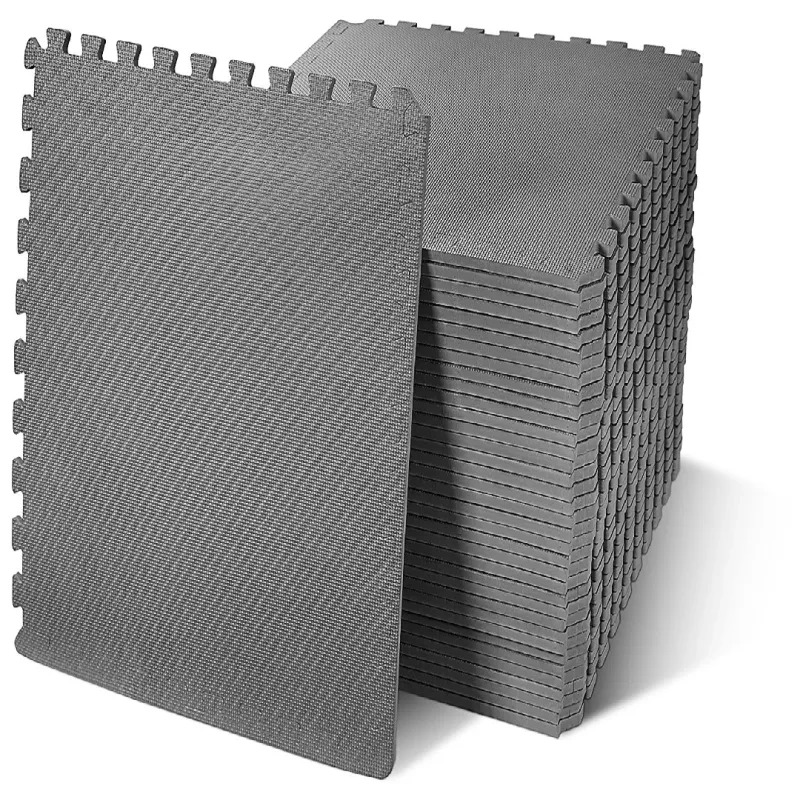
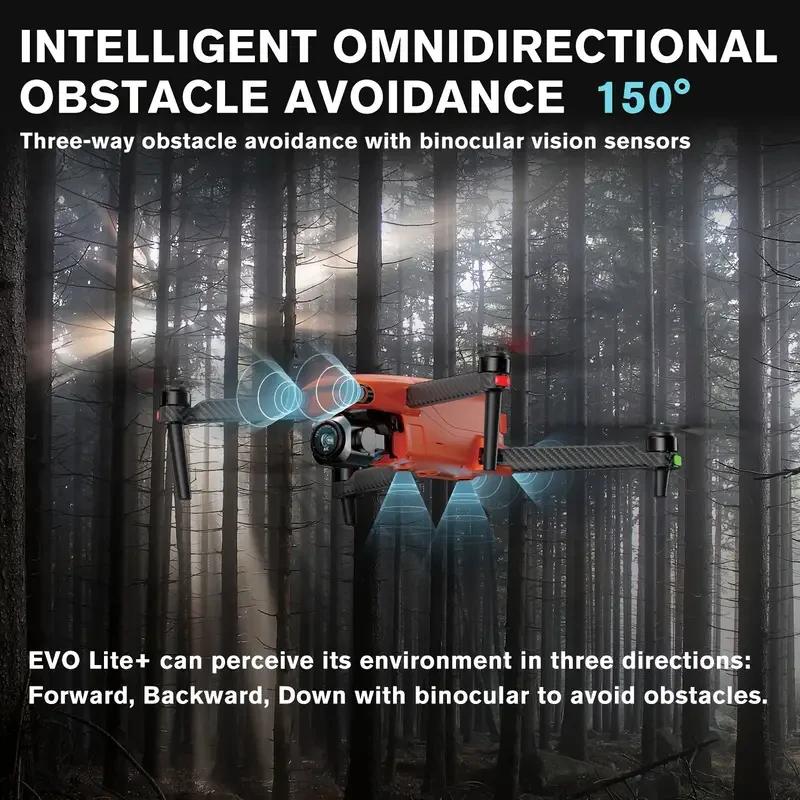







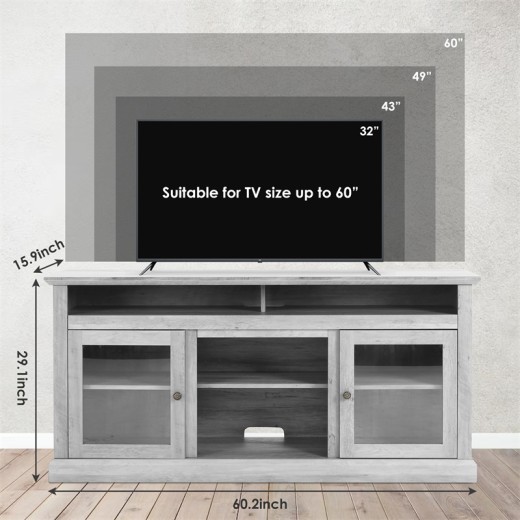







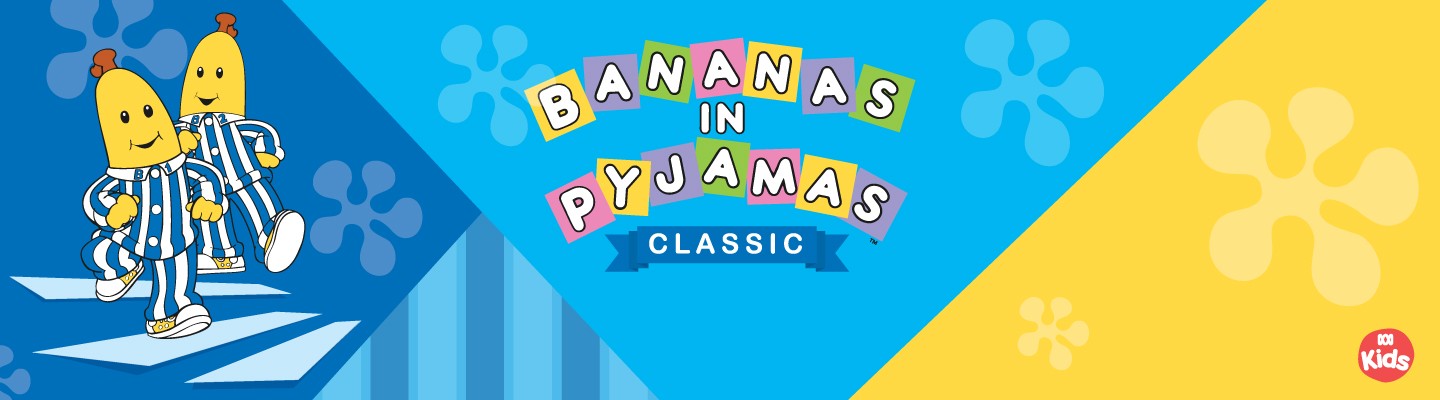

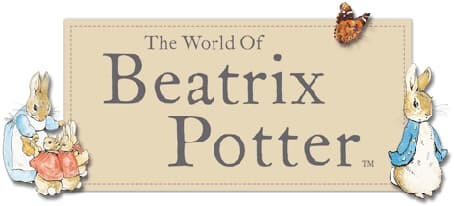

.jpg)






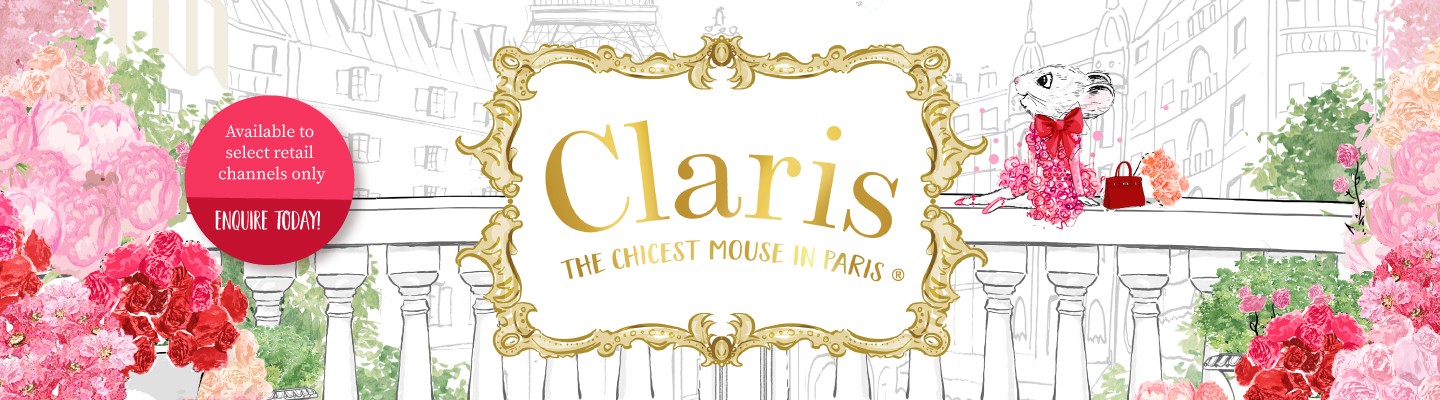


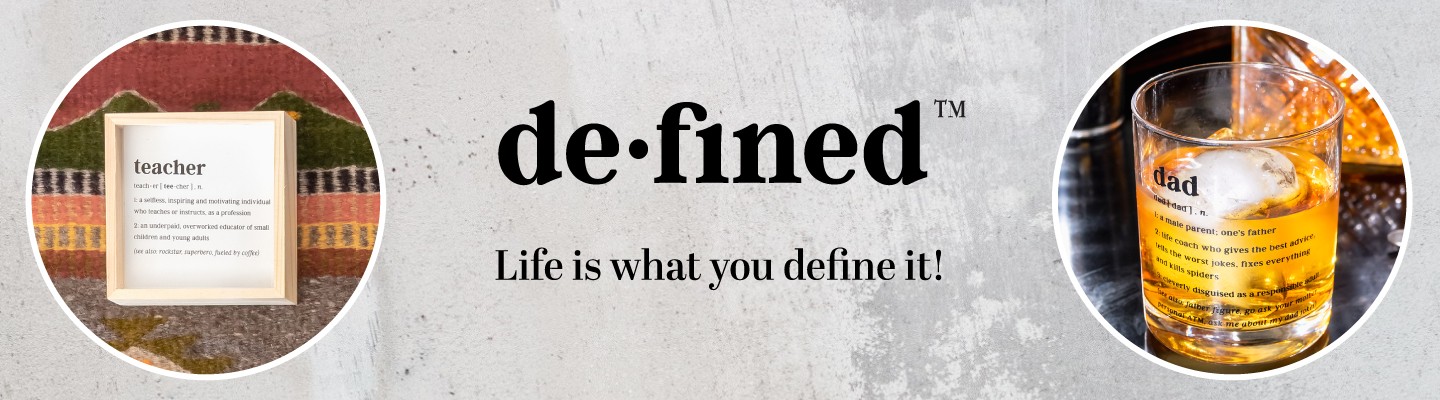







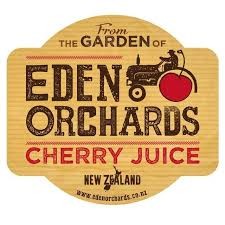








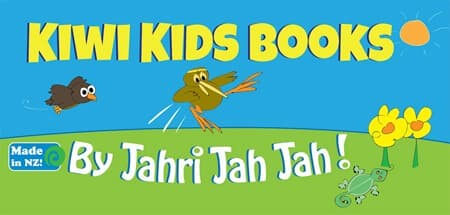





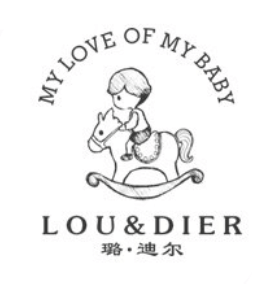



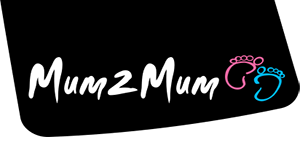

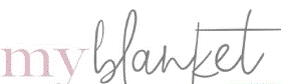




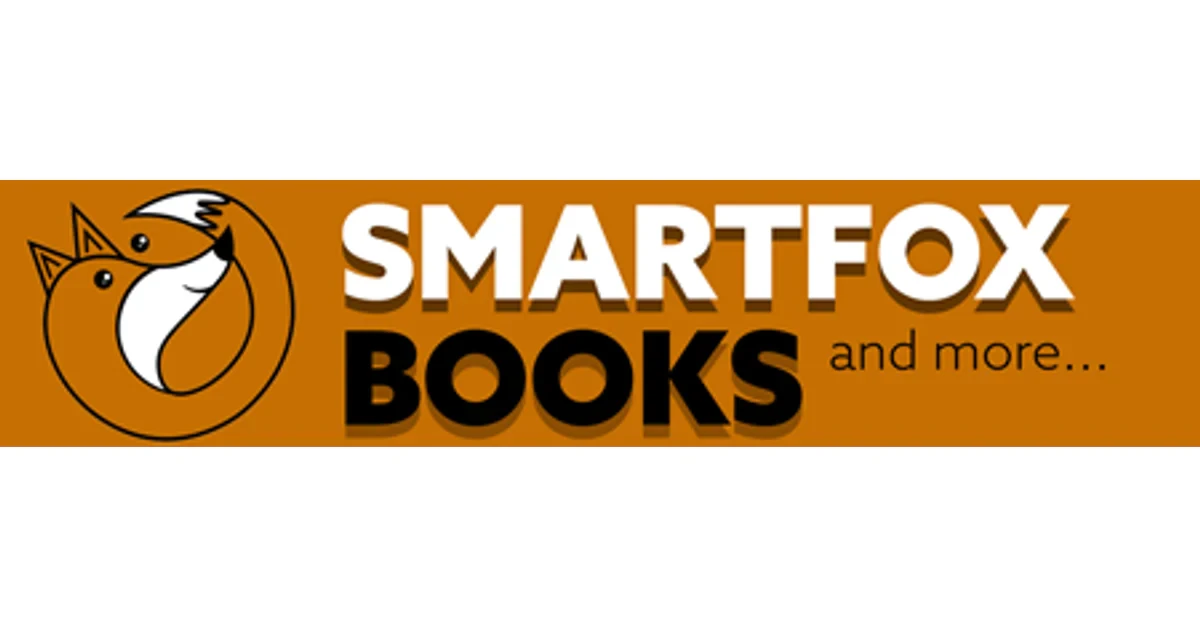


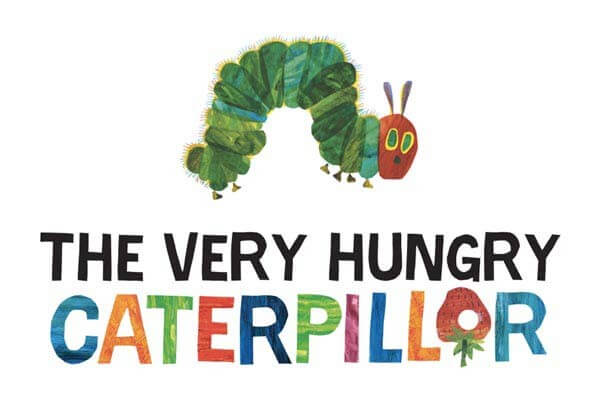

ulva-Logo.jpg)
