
IDE Hard Drive Enclosure USB 3.0
Product information:
Color: Black
Power supply: USB
Packing list:
Converter x1






IDE Hard Drive Enclosure USB 3.0: The Perfect Solution for External Storage
Introduction
An IDE Hard Drive Enclosure USB 3.0 is a versatile and practical accessory that allows you to convert your internal IDE hard drives into external storage solutions. Whether you're looking to recover data, upgrade your hard drive, or simply expand your storage capacity, this enclosure provides a quick and easy way to access your old IDE drives via a USB 3.0 connection. The USB 3.0 interface ensures fast data transfer speeds, making it an excellent choice for users who require efficient and reliable external storage.
Key Features of an IDE Hard Drive Enclosure USB 3.0
-
IDE to USB Conversion: This enclosure allows you to convert your internal IDE hard drives into external drives by simply
placing them into the enclosure. It supports both 2.5-inch and 3.5-inch IDE hard drives.
-
USB 3.0 Interface: The inclusion of USB 3.0 ensures faster data transfer speeds of up to 5Gbps, significantly reducing file
transfer time compared to the older USB 2.0 connections.
-
Plug-and-Play Compatibility: The enclosure is typically plug-and-play, meaning it doesn’t require additional drivers for
most operating systems, including Windows, macOS, and Linux. Simply plug the enclosure into your computer, and it's ready to use.
-
Tool-Free Installation: Many IDE hard drive enclosures feature tool-free installation, allowing you to easily insert your
hard drive into the enclosure without the need for screws or additional tools. This makes the setup process quick and hassle-free.
-
Sturdy and Compact Design: The enclosure is designed to protect your hard drive from dust, dirt, and physical damage. It’s
also compact enough to be portable, making it convenient for users on the go.
-
Power Supply: Some enclosures come with a power adapter for 3.5-inch drives, which require additional power for operation.
2.5-inch drives, being smaller, are usually powered directly through the USB connection.
Key Points to Consider When Choosing an IDE Hard Drive Enclosure USB 3.0
-
Drive Compatibility: Ensure the enclosure supports both 2.5-inch and 3.5-inch IDE hard drives (if required). Check the
specifications to confirm the supported drive types.
-
USB 3.0 vs. USB 2.0: While USB 2.0 is still commonly used, USB 3.0 offers significantly faster data transfer speeds. Choose
a USB 3.0 model for better performance, especially if you are dealing with large files.
-
Power Supply Requirements: Some 3.5-inch hard drives require external power for proper operation. Make sure the enclosure
you select includes a power adapter for such drives, or ensure your drive is USB-powered if it's a 2.5-inch model.
-
Material and Build Quality: Look for an enclosure with durable construction that can protect your hard drive. Aluminum
enclosures are often preferred for their heat dissipation properties and sturdiness.
-
Ease of Installation: A tool-free setup is ideal for quick and easy installation. Ensure the enclosure you choose has a
user-friendly design for hassle-free setup.
Benefits of an IDE Hard Drive Enclosure USB 3.0
-
Data Transfer Efficiency: The USB 3.0 interface provides faster data transfer speeds, allowing you to move files quickly
between your IDE hard drive and your computer.
-
Data Backup and Recovery: An IDE hard drive enclosure allows you to recover files from old hard drives and back up
important data. It’s an ideal solution for transferring files from an old computer or for accessing backup drives.
-
Expanded Storage Capacity: By using an IDE hard drive enclosure, you can repurpose old IDE hard drives and use them as
additional external storage without needing to invest in new drives.
-
Portable Solution: The compact design of the enclosure allows you to carry your external hard drive with you easily. It’s a
perfect solution for users who need portable storage or want to take large amounts of data on the go.
-
Cost-Effective: Using an IDE hard drive enclosure is a cost-effective way to reuse existing hard drives. Instead of
purchasing a new external drive, you can convert an old internal IDE hard drive into an external storage solution.
Why You Should Choose an IDE Hard Drive Enclosure USB 3.0
An IDE Hard Drive Enclosure USB 3.0 is an essential accessory for those looking to maximize the use of their old IDE hard drives. It provides an easy, efficient, and affordable way to access, store, and transfer data without the need for additional equipment. With its fast data transfer rates and compact design, the enclosure is ideal for anyone who needs a portable external storage solution for old hard drives or additional backup space.
This enclosure is especially useful for people who work with legacy IDE drives or want to convert an older internal drive into an external one. It’s also great for users who want to recover data from an old IDE hard drive, back up important files, or expand their storage capabilities with minimal effort.
Conclusion
In conclusion, an IDE Hard Drive Enclosure USB 3.0 is a must-have for anyone needing to convert an old IDE hard drive into external storage. With fast USB 3.0 speeds, tool-free installation, and a portable design, this enclosure is a great solution for users who want to maximize their existing storage resources. Whether you’re recovering data, expanding storage capacity, or creating backups, an IDE hard drive enclosure is a versatile and cost-effective choice.
The product may be provided by a different brand of comparable quality.
The actual product may vary slightly from the image shown.
Shop amazing plants at The Node – a top destination for plant lovers

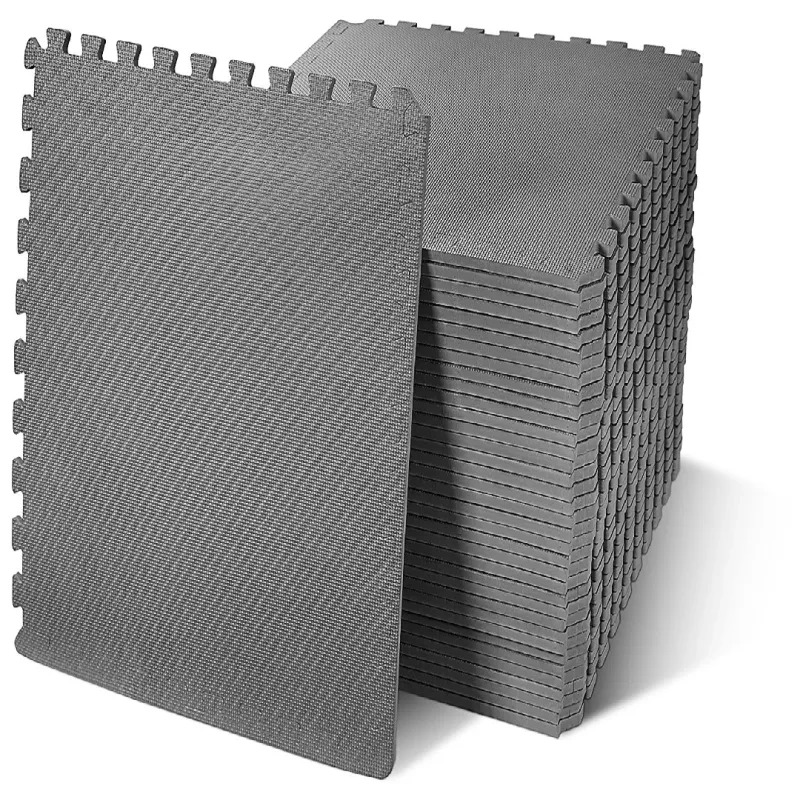
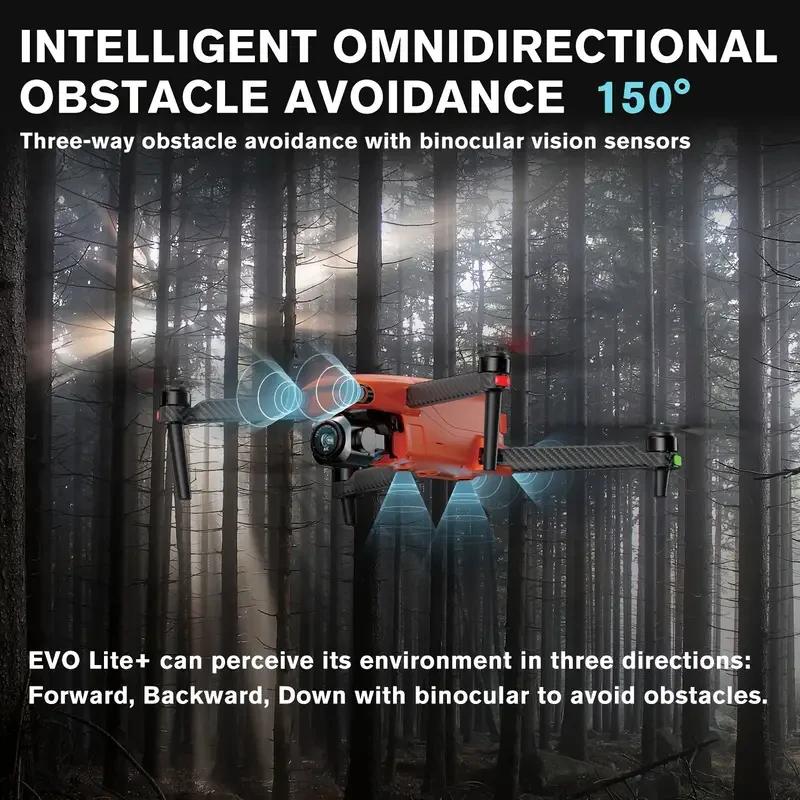







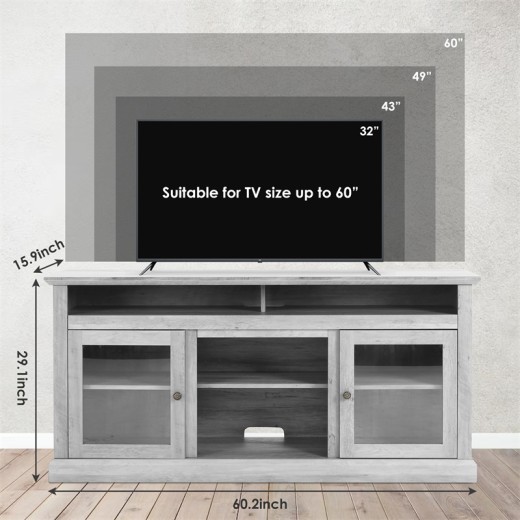







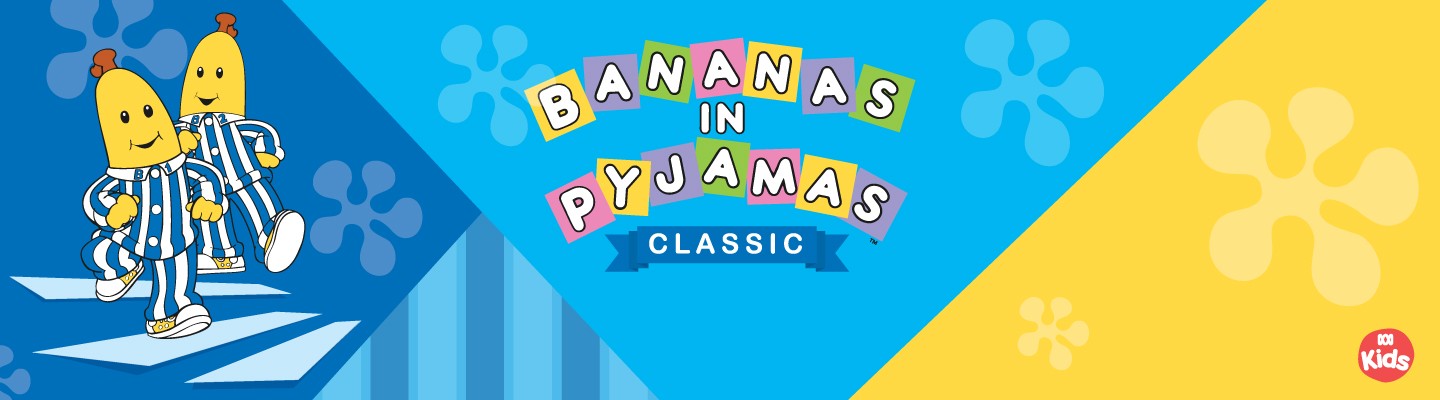

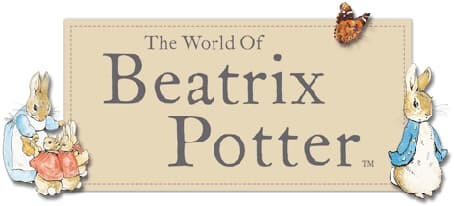

.jpg)






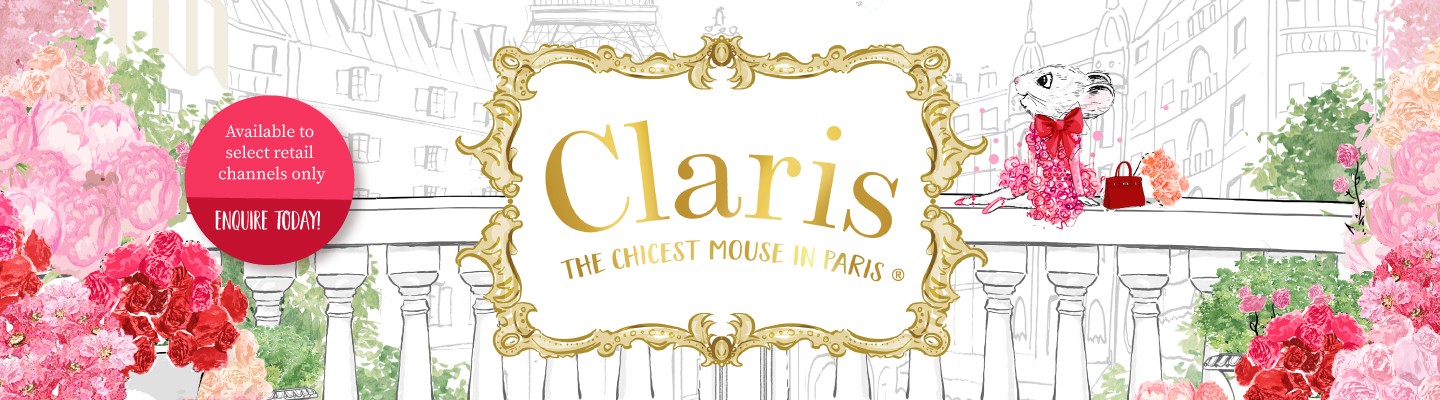


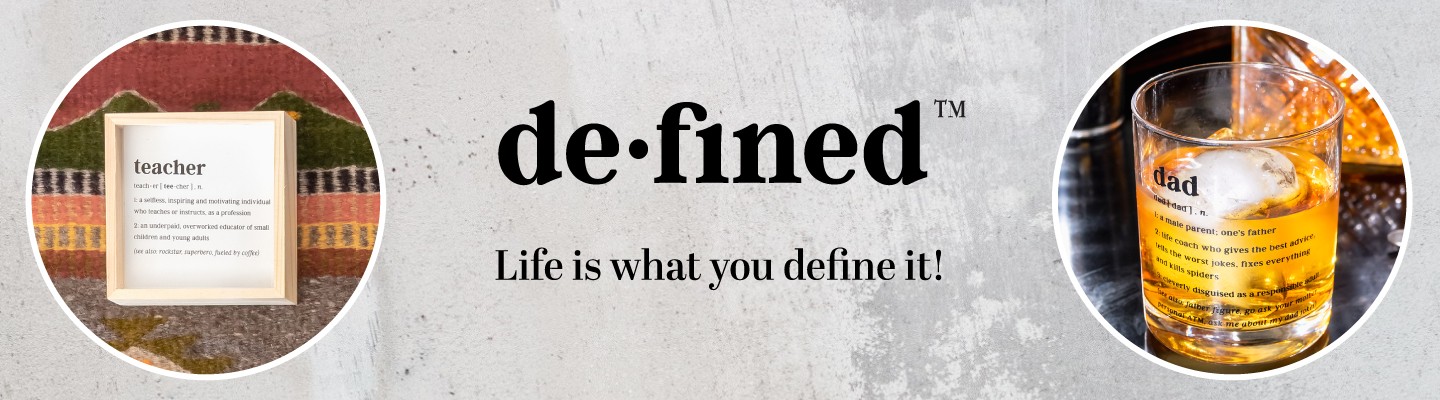







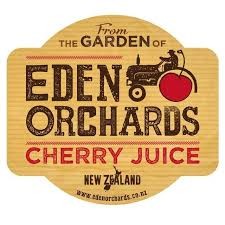








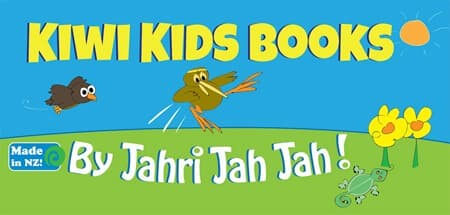





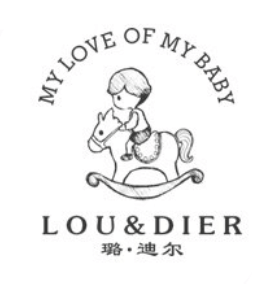



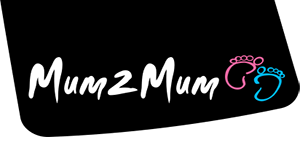

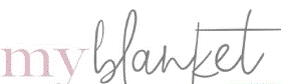




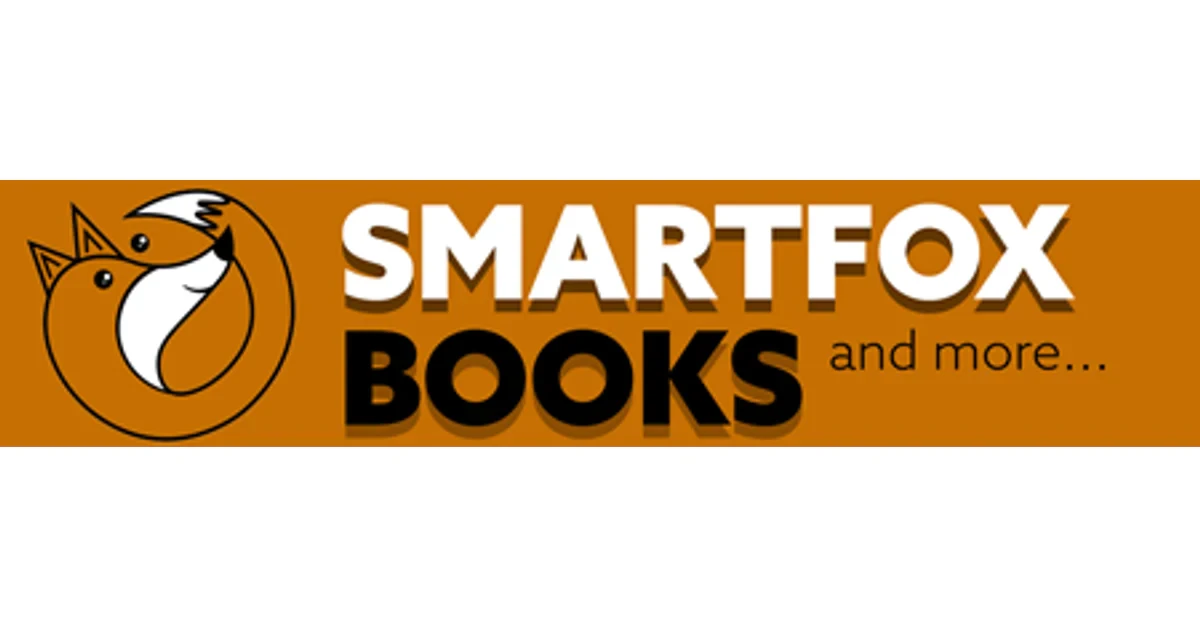


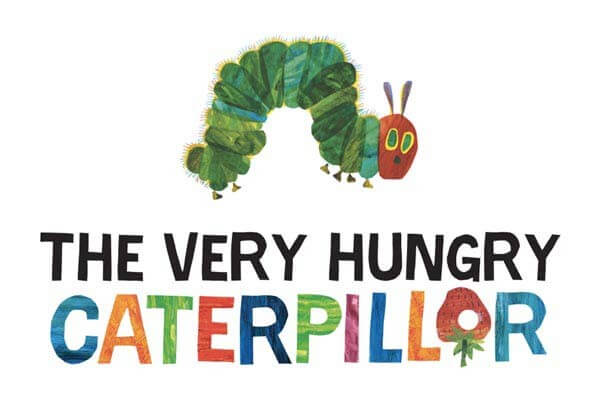

ulva-Logo.jpg)
