



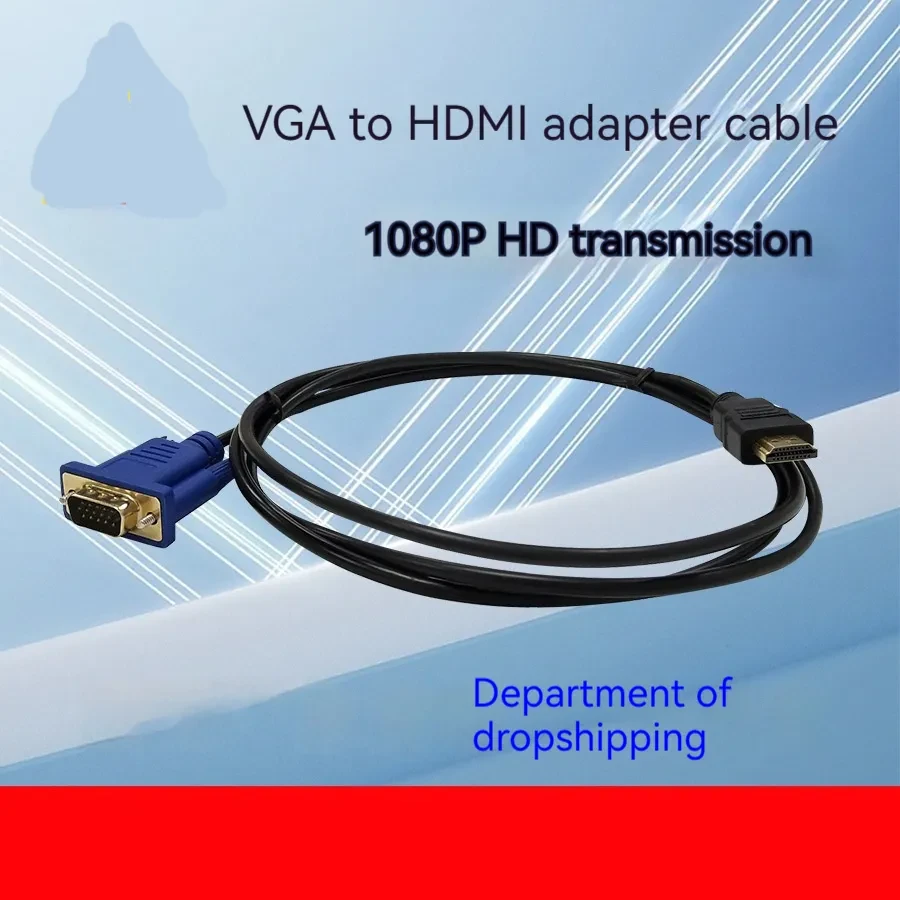

.webp)
HDMI to VGA Adapter
📝 Product Description (~1000 words)
Seamless Connection Across Devices – HDMI to VGA Adapter for Reliable Display Compatibility in NZ
In today’s digital world, not all devices speak the same language — but that doesn’t mean they can’t work together. Enter the HDMI to VGA adapter: a small yet powerful solution that bridges the gap between modern and legacy technology. Whether you’re setting up a projector in your classroom, connecting an older monitor to your laptop, or needing reliable compatibility for a presentation, this adapter is a must-have tool for homes, offices, and classrooms across New Zealand.
If you have an HDMI-only device and need to connect it to a VGA-only display, this adapter does the job — efficiently and with minimal setup. It’s perfect for repurposing older monitors, extending displays, or troubleshooting tech mismatches without investing in new screens or cables.
From business meetings to gaming setups, the HDMI to VGA adapter is essential for anyone dealing with mixed-generation devices.
🖥️ What Is an HDMI to VGA Adapter?
An HDMI to VGA adapter allows you to connect a device with an HDMI output (like laptops, desktops, gaming consoles, or media players) to a display device that only accepts VGA input (such as older projectors, monitors, or TVs). Since HDMI is a digital signal and VGA is analog, a proper active converter is needed to translate the signals without losing video quality.
Most adapters are plug-and-play, meaning they require no driver installation or extra software. Just plug it in, and you’re ready to go.
⚙️ Common Use Cases in NZ Homes and Workplaces
These adapters are widely used in New Zealand settings, including:
- Classrooms and universities with older projectors or VGA-only screens
- Office environments where staff use newer laptops with legacy monitors
- Home users repurposing older displays for second screens
- Gamers wanting to connect modern consoles to classic displays
- Retail or event setups where AV systems include VGA inputs
With technology evolving fast, this adapter is the reliable middleman that ensures everything still works together.
🔧 Key Features and Benefits
Though small in size, the HDMI to VGA adapter delivers major functionality:
✅ Universal Compatibility
Works with a wide range of devices including:
- Laptops and desktops
- DVD/Blu-ray players
- Chromebooks and MacBooks (with HDMI)
- Gaming consoles like Xbox, PlayStation, and Nintendo Switch
-
Streaming devices like Fire Stick or TV boxes
(Note: HDMI to VGA is one-directional – it only goes from HDMI source to VGA display.)
✅ High-Resolution Support
Supports resolutions up to 1080p Full HD, making it ideal for videos, presentations, and sharp display needs.
✅ Plug-and-Play Design
No drivers, no fuss. Just plug in the HDMI connector to your device and the VGA into your display. It’s ready in seconds.
✅ Compact and Portable
Its lightweight, travel-friendly size makes it easy to carry in a laptop bag, tech pouch, or even your pocket — perfect for business travel or on-the-go presentations around NZ.
✅ Optional Audio Support
Some models include a 3.5mm audio output since VGA doesn’t transmit sound. This allows you to route audio to speakers or headphones, completing your AV setup.
🔌 How to Use It
Setting up your HDMI to VGA adapter is as simple as:
- Connect the HDMI end of the adapter into your HDMI device (e.g., laptop or console).
- Plug the VGA cable from your display into the VGA port on the adapter.
- (Optional): If the adapter includes a 3.5mm port, connect an auxiliary cable for sound.
- Turn on both devices, and adjust display settings as needed.
And that’s it — you're connected!
🧠 Why Every Kiwi Tech Kit Needs One
New Zealand homes, offices, and schools often mix old and new tech. Whether it’s a legacy projector in a boardroom or a spare VGA monitor in the garage, this adapter gives your HDMI-only devices the ability to connect without stress.
Perfect for:
- Remote workers using second-hand monitors
- Educators and tutors who travel with laptops
- Gamers and streamers reusing old displays
- Tech support professionals
- Anyone with an HDMI-only laptop and a VGA-only projector
In short, it's a simple tool that saves you time, money, and frustration.
💡 Tips for Best Performance
To ensure optimal signal quality and lifespan:
- Use a high-quality VGA cable for the best video transmission
- Avoid excessive bending or pulling on cables
- Keep adapter ports clean and free of dust
- If your display doesn't detect input, double-check resolution compatibility
While it doesn't carry sound through the VGA port, many adapters offer a built-in audio jack to route sound separately.
🧼 Durable and Low Maintenance
Most HDMI to VGA adapters are made from tough, heat-resistant plastic or alloy casings. They're built to handle frequent plugging and unplugging without failure. They require little to no maintenance — just store them in a safe, dry place when not in use.
No batteries, no moving parts — just pure function.
Product information:
Applicable objects: Audio and Video
Specifications: stable conversion of 2 interfaces, support 1080p 60Hz smooth HD
(The VGA conversion wire is connected to a monitor, TV, projector, etc.)
Material: precision stranded wire is used inside the cable
High purity copper core with technical structure
Packing list:
Computer Conversion Cable x1PC
Product Image:




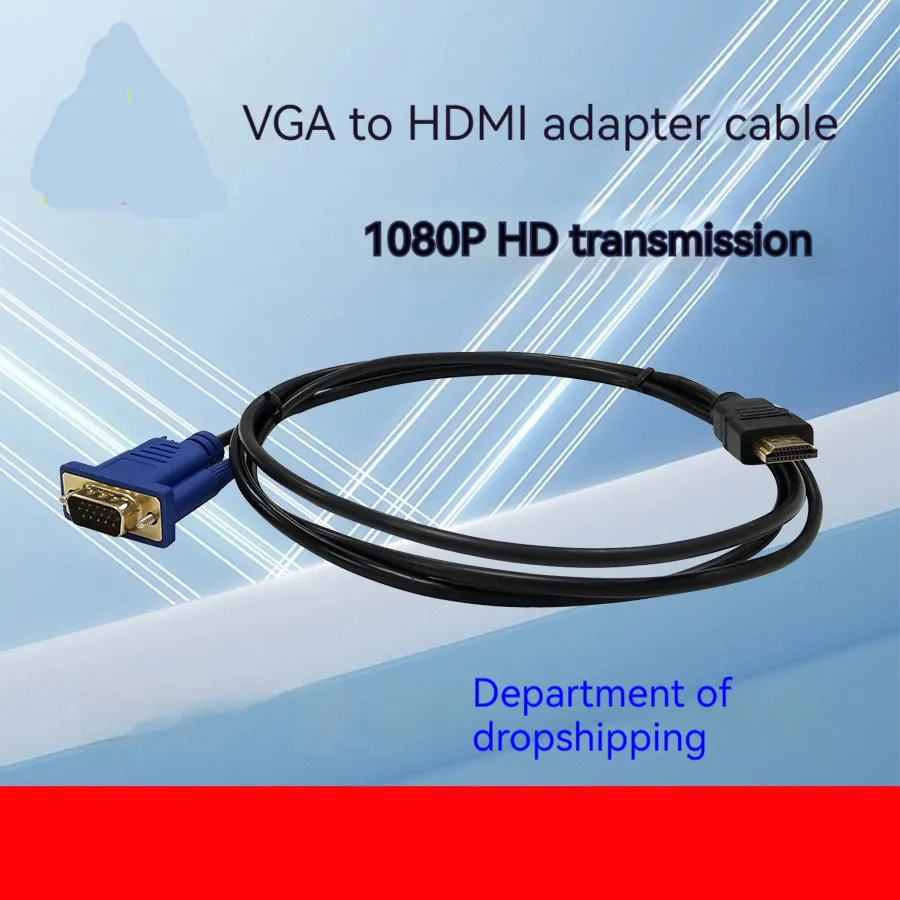

The product may be provided by a different brand of comparable quality.
The actual product may vary slightly from the image shown.
Shop amazing plants at The Node – a top destination for plant lovers


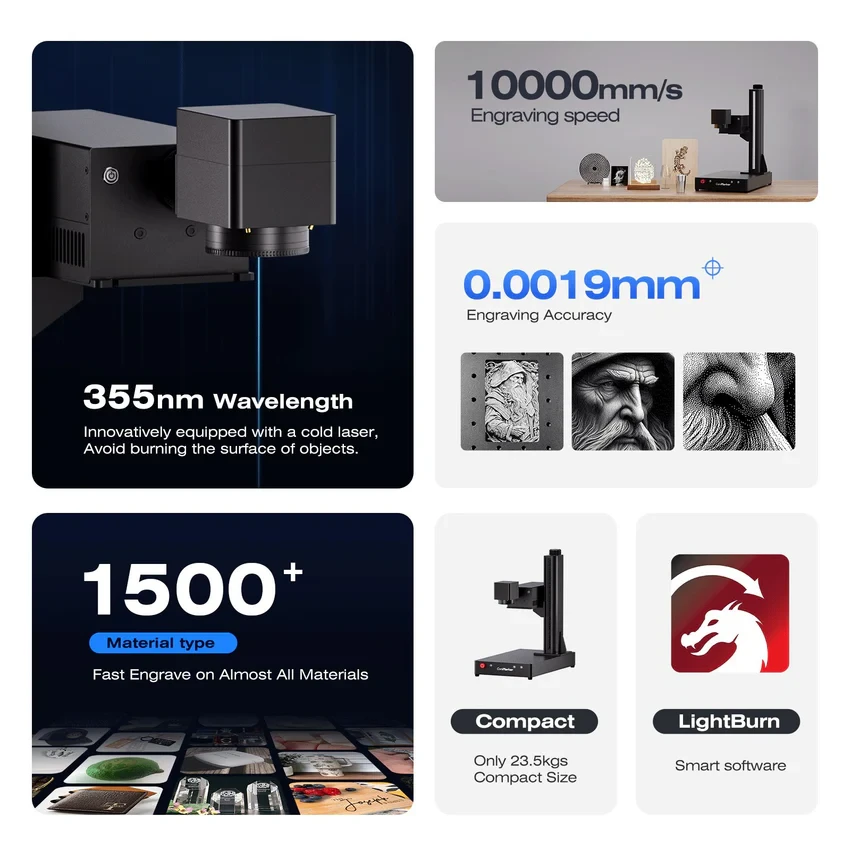
.webp)
.webp)

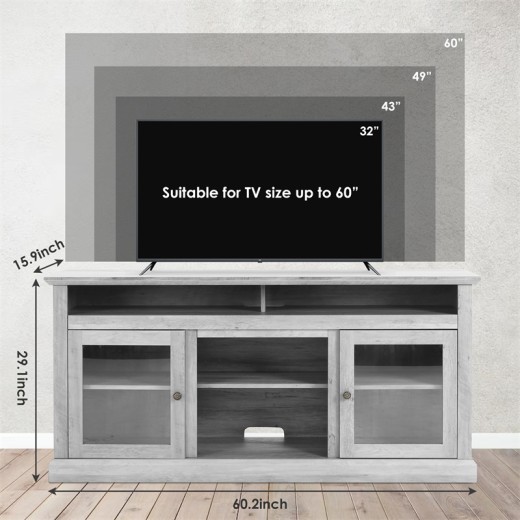

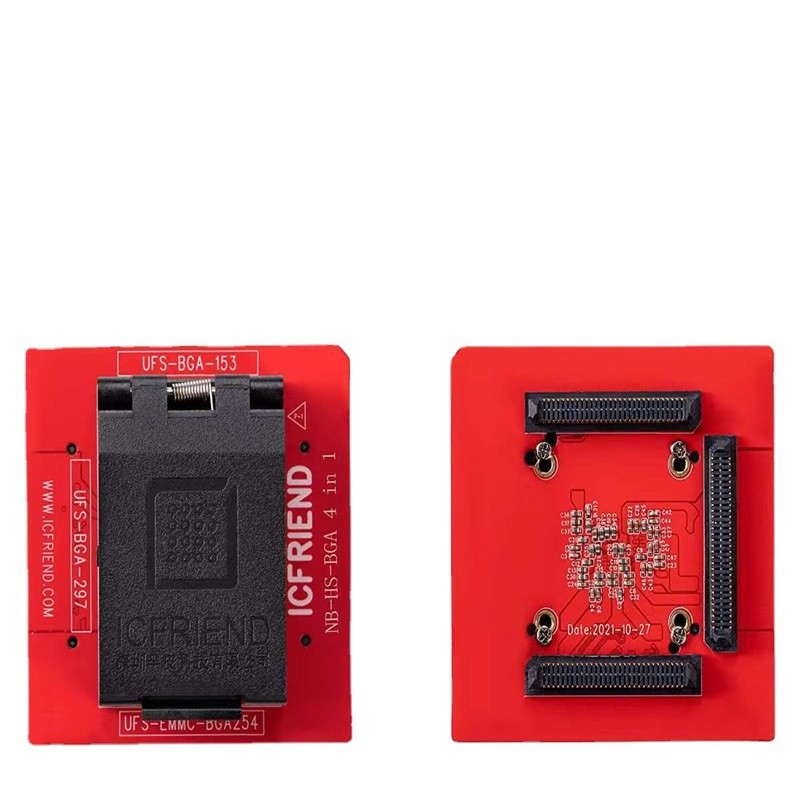


.webp)
.webp)



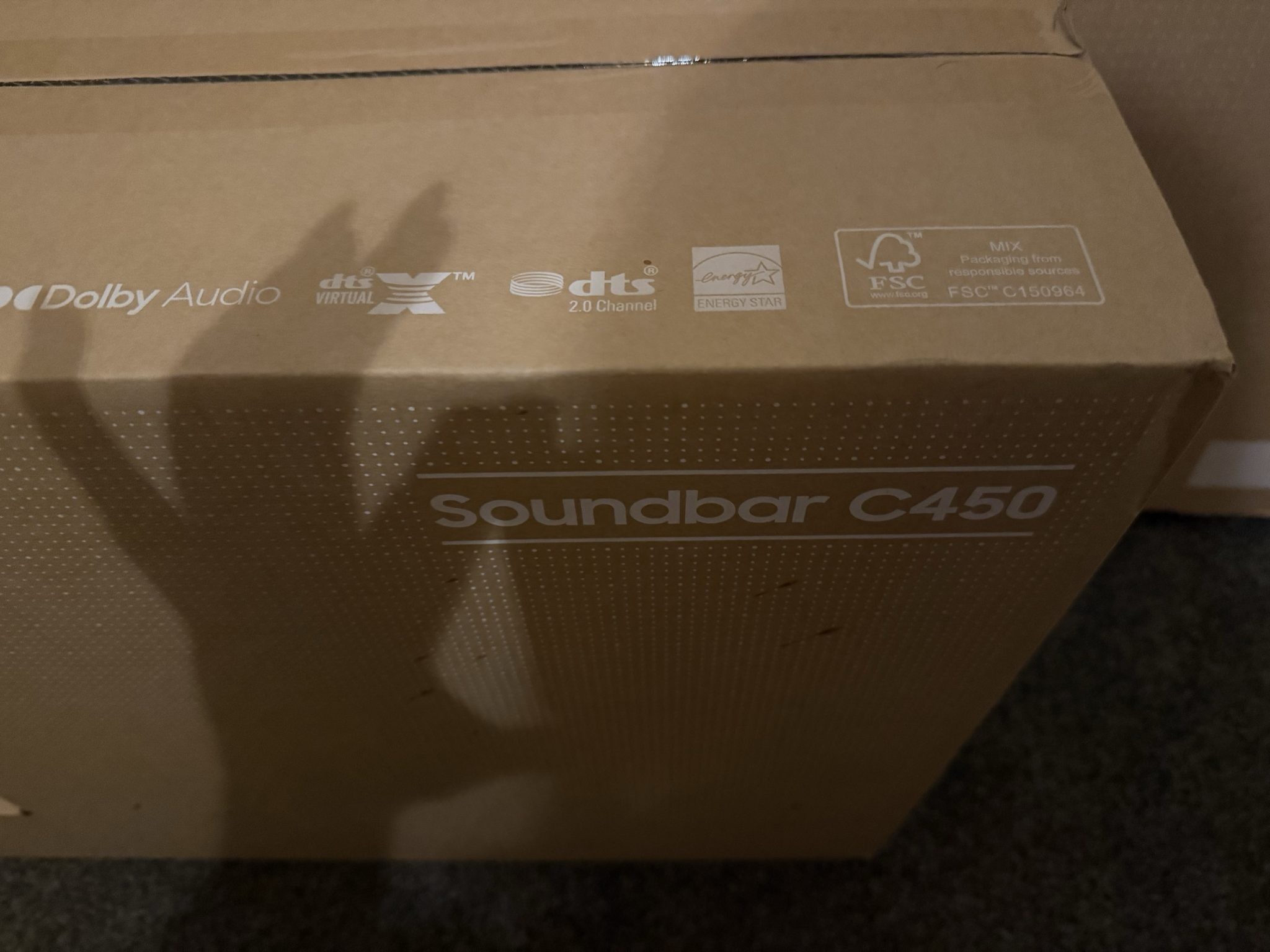





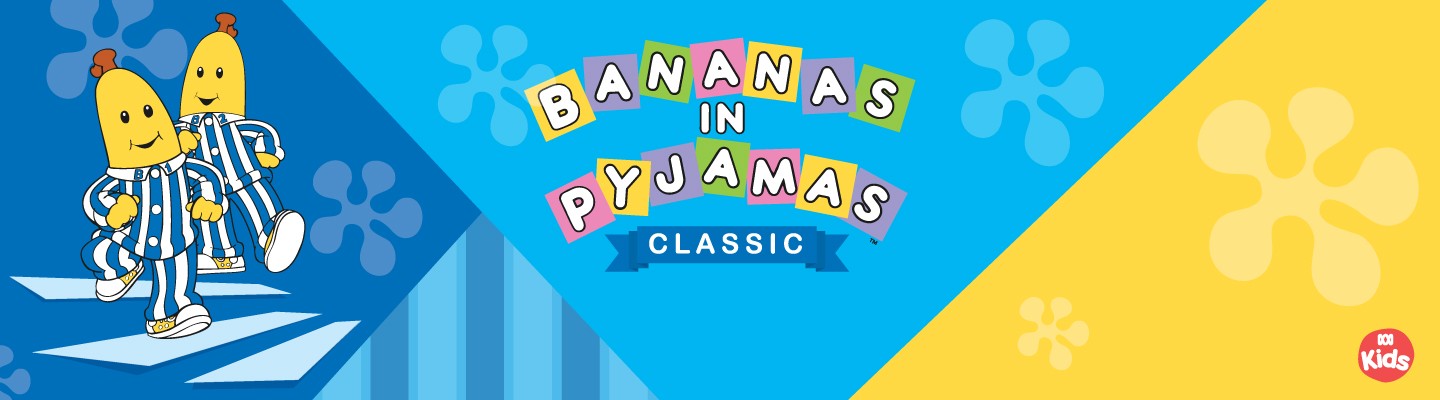

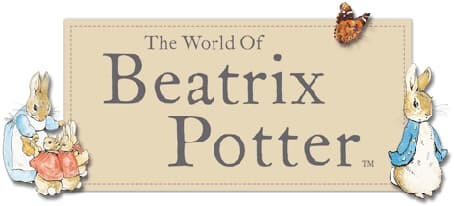

.jpg)






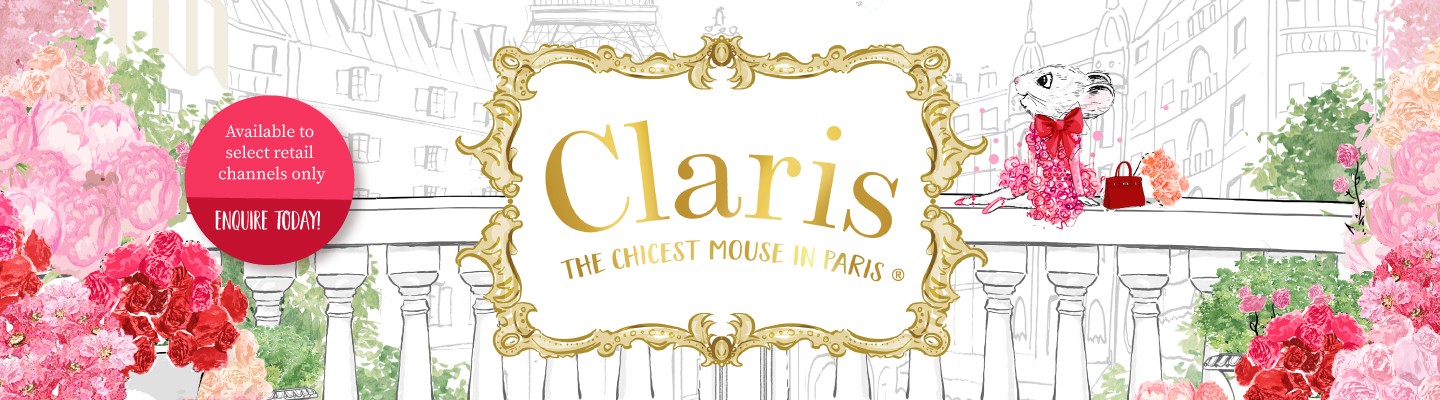


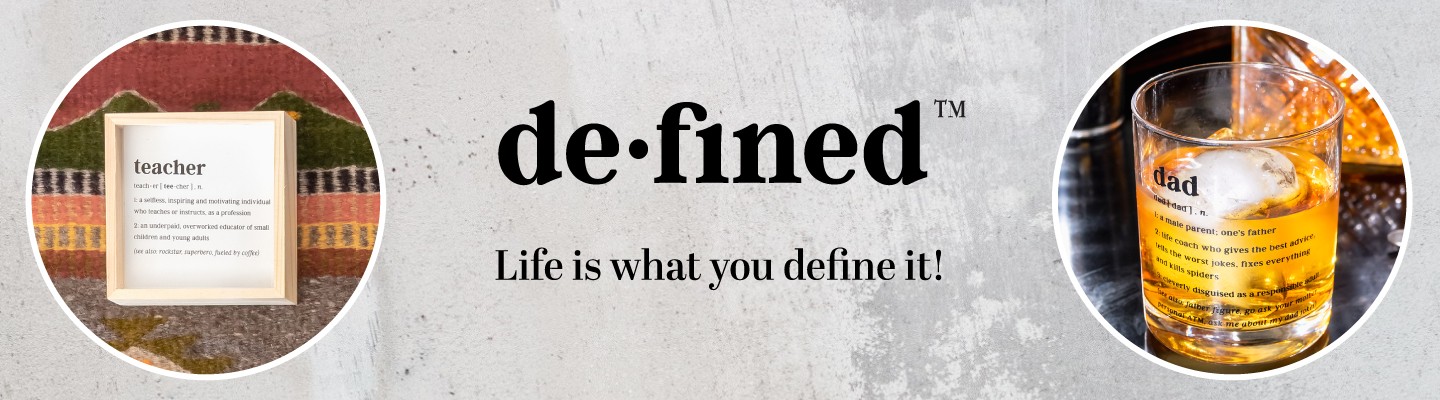







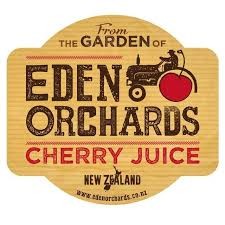








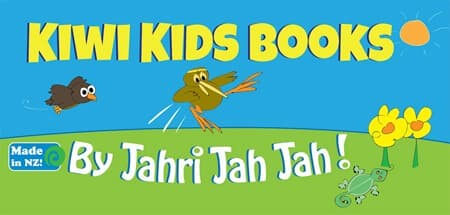





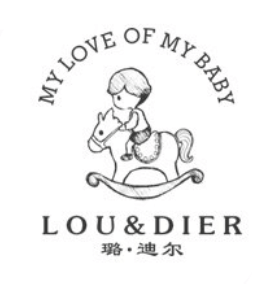



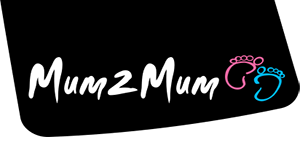

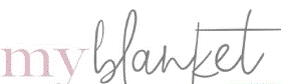




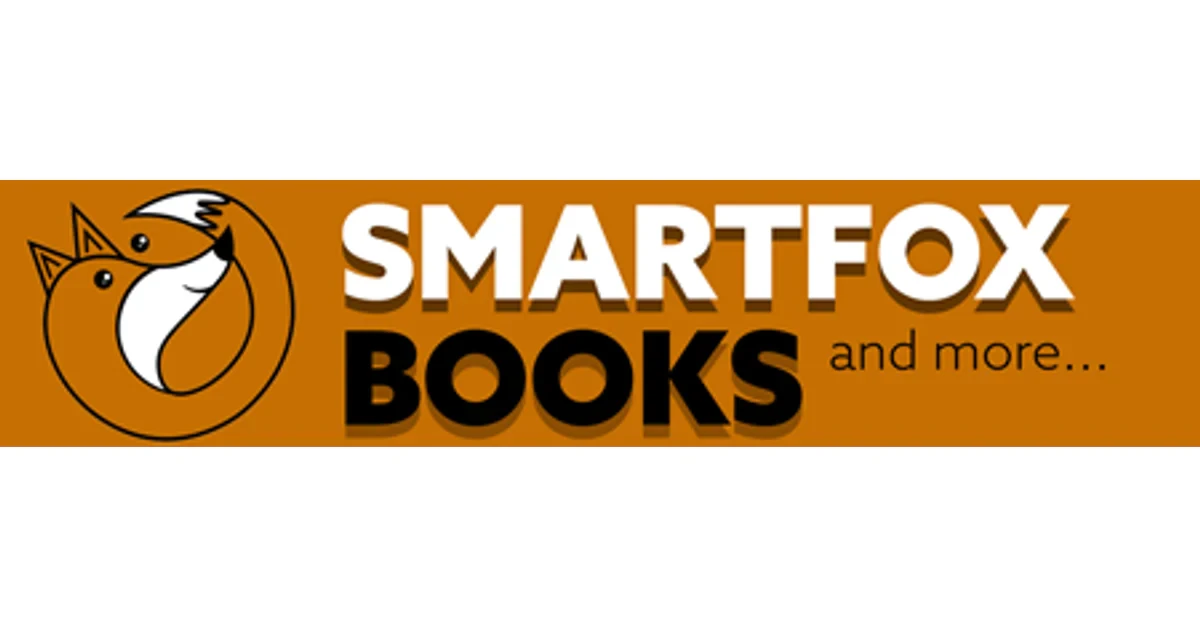


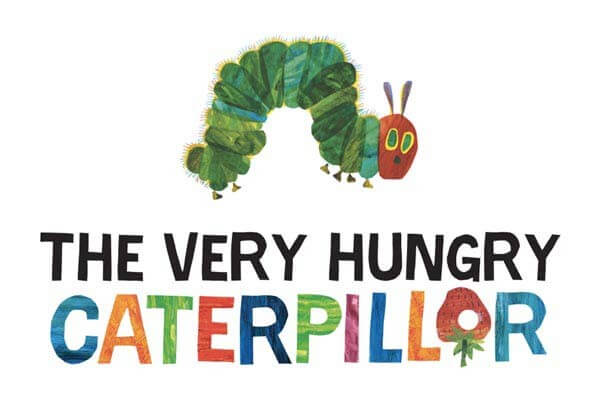

ulva-Logo.jpg)
