
Computer light
Product information:
Model: US-ZB179
Size: 450*92mm
Material: ABS
Input: 5Vm1A
Power: 5W (Max)
Light source: LED
Color temperature: 2900K-4200K-6500K
Accessories: Type-C charging cable*1
Packing list:
Reading light*1, charging cable*1
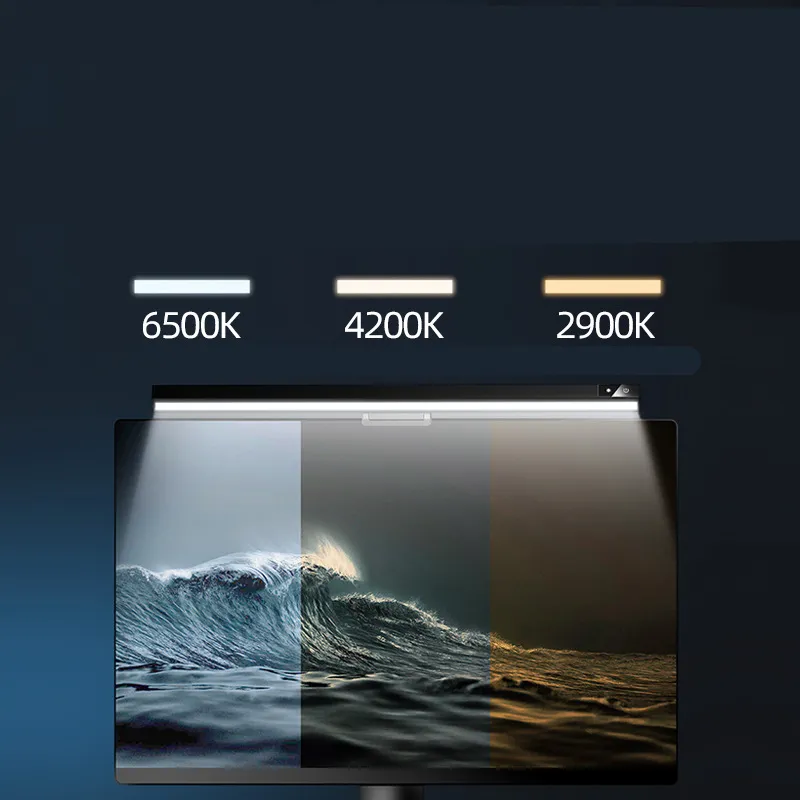
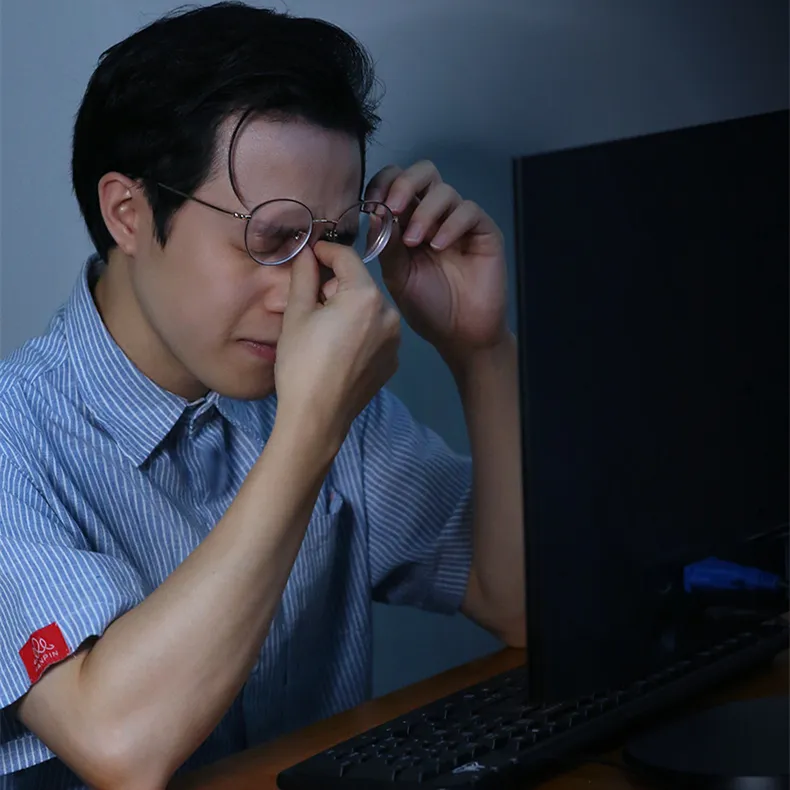



Introduction to Computer Lights
A computer light is a modern, practical solution designed to improve your workspace environment, especially for those who spend long hours working or gaming in front of a screen. These lights are specifically designed to reduce eye strain, enhance visibility, and create a more comfortable and productive workspace. With adjustable brightness levels, various colour temperatures, and sleek designs, computer lights provide the perfect illumination for your desk, laptop, or monitor area.
In New Zealand, where remote work, studying, and gaming have become increasingly popular, a computer light is an essential tool for maintaining focus and comfort. Whether you're working from home, attending virtual meetings, or enjoying a late-night gaming session, a computer light ensures that you have the right lighting conditions to protect your eyes and optimise your experience. Available in different styles and features, these lights are a valuable addition to any desk setup.
What Is a Computer Light?
A computer light is a desk lamp or light source designed to provide optimal lighting for computer users, whether for work, study, or leisure. These lights are engineered to reduce glare on screens, prevent eye fatigue, and provide even, soft lighting for the surrounding workspace. Unlike regular desk lamps, computer lights often feature features like adjustable brightness, colour temperature settings, and smart controls, allowing users to customise the lighting to suit their needs.
Some computer lights are specifically designed to attach to the top of your monitor or laptop, providing even lighting directly on your workspace without casting shadows. Others may come with stands or mounts for flexible positioning. Computer lights are usually energy-efficient, often using LED technology, which ensures long-lasting performance and low energy consumption.
Benefits of Using a Computer Light
1. Reduces Eye Strain
One of the most significant benefits of a computer light is its ability to reduce eye strain, especially when working or gaming for extended periods. Traditional overhead lighting can create harsh shadows and cause glare on your screen, leading to discomfort and eye fatigue. Computer lights are designed to provide even, diffused lighting that reduces the strain on your eyes and improves your overall comfort.
2. Improves Visibility
A computer light helps improve visibility by providing the right amount of illumination for your workspace. It ensures that your keyboard, mouse, and other work essentials are clearly visible, even in low-light conditions. Whether you're typing, drawing, or working on detailed tasks, a computer light ensures you have optimal lighting for accuracy and efficiency.
3. Enhances Focus and Productivity
With the right lighting, you can create an environment that promotes focus and productivity. A well-lit workspace can help boost concentration, reduce distractions, and keep you motivated throughout the day. Adjustable brightness and colour temperature settings on computer lights allow you to create the perfect lighting atmosphere for work, whether you need a cool white light for productivity or a warm light for relaxation.
4. Prevents Glare on Screens
Computer lights are specifically designed to reduce glare on screens, making them ideal for those who spend a lot of time in front of computers or laptops. By placing the light above or beside your monitor, you can avoid direct light hitting the screen, which can cause reflections and make reading or viewing content uncomfortable.
5. Energy Efficiency
Many computer lights are equipped with LED bulbs, which are energy-efficient and have a long lifespan. LED lights use less energy than traditional incandescent bulbs, which helps reduce your electricity bills and minimize environmental impact. They also generate less heat, making them more comfortable to use for extended periods.
6. Customisable Lighting
Most computer lights come with adjustable brightness and colour temperature settings, allowing you to tailor the light to your specific needs. Whether you need bright, cool light for work or a soft, warm light for relaxation, you can easily adjust the lighting to suit the time of day or your activity.
Types of Computer Lights Available in New Zealand
1. Monitor-Mounted Computer Lights
Monitor-mounted computer lights are designed to sit atop your monitor or laptop, providing direct and even lighting for your workspace. These lights are perfect for those who want to avoid clutter on their desk while ensuring optimal lighting for their screen. Monitor-mounted lights are easy to install and provide even, glare-free illumination across your workspace.
2. Desk Lamp Computer Lights
Desk lamp computer lights are traditional desk lamps with added features like adjustable brightness, colour temperature, and flexible arms for positioning. These lamps are great for users who prefer more control over their lighting and need a versatile, stand-alone solution for their workspace. Desk lamp lights are ideal for those who want a stylish, multi-functional light source on their desk.
3. Clip-On Computer Lights
Clip-on computer lights are portable and attach directly to your desk or monitor. These lights are great for those with limited desk space or those who want the flexibility to move the light around as needed. Clip-on lights are typically adjustable and can be positioned to direct light exactly where you need it, making them ideal for small spaces or mobile workstations.
4. Smart Computer Lights
Smart computer lights come with integrated smart features, such as voice control, app connectivity, and automated brightness and colour temperature adjustments. These lights can be controlled through your smartphone or voice assistant (e.g., Alexa, Google Assistant), allowing you to customise the lighting with ease. Smart computer lights are perfect for tech enthusiasts or anyone who wants to add convenience and modern features to their workspace.
5. RGB Computer Lights
RGB (Red, Green, Blue) computer lights offer adjustable colour options, allowing you to set the lighting to different colours or create a custom light scheme. These lights are often used by gamers or those who want to create a dynamic, colourful environment in their workspace. RGB computer lights can be synced with your computer or gaming setup for an immersive experience.
Ideal Uses for Computer Lights
1. For Work and Productivity
Computer lights are ideal for anyone who spends a significant amount of time working in front of a screen, whether for office work, writing, programming, or design. Proper lighting helps reduce eye strain, enhances visibility, and improves focus, making computer lights essential for a productive workspace.
2. For Gaming
Gamers can benefit from the enhanced visibility and customisable lighting provided by computer lights. Whether you’re playing in the evening or in a dimly lit room, a computer light can illuminate your gaming area and reduce glare on your screen, improving your gaming experience.
3. For Studying and Reading
If you’re a student or someone who enjoys reading in front of a computer, a computer light provides the right level of brightness for your workspace. Adjustable colour temperatures allow you to choose a cool light for studying or a warm light for reading, ensuring you have optimal lighting for extended periods of reading or note-taking.
4. For Creative Work
Artists, designers, and photographers can benefit from computer lights as they provide accurate, glare-free lighting for detailed work. The adjustable brightness and colour temperature settings ensure that you have the right lighting for creating digital artwork, photo editing, or design work.
5. For Streaming and Content Creation
Content creators, such as streamers or video makers, often rely on good lighting to improve the quality of their videos. A computer light can provide consistent and even lighting for your streaming setup, reducing shadows and enhancing the clarity of your face and background.
Features to Look for in a High-Quality Computer Light
1. Adjustable Brightness and Colour Temperature
Look for a computer light with adjustable brightness and colour temperature settings. This allows you to customise the light based on your needs and the time of day. Cooler temperatures are great for work, while warmer temperatures are ideal for relaxing or winding down.
2. Flicker-Free Lighting
Flicker-free lighting is essential for reducing eye strain, especially when using the light for long hours. Choose a computer light with flicker-free LED technology for a more comfortable and pleasant experience.
3. Energy Efficiency
Energy-efficient LED lights are ideal for computer lights as they use less energy and last longer than traditional bulbs. Look for energy-efficient models that help reduce electricity consumption without compromising on performance.
4. Flexible Design
A flexible design allows you to adjust the positioning of the light to suit your specific needs. Whether you need the light to illuminate your keyboard, desk, or entire workspace, a flexible computer light allows for easy adjustments.
5. Easy Installation and Setup
Choose a computer light that is easy to set up and use. Whether it’s a monitor-mounted light, desk lamp, or clip-on design, the light should be simple to install without complicated assembly or tools.
How to Choose the Right Computer Light for Your Needs
1. Consider Your Workspace Size
Consider the size of your workspace when choosing a computer light. If you have a large desk, a desk lamp or monitor-mounted light may be the best option. For smaller workstations, a clip-on light or compact desk lamp might be more suitable.
2. Think About the Type of Work You Do
If you need precise lighting for tasks like writing, design, or photo editing, look for a computer light with adjustable brightness and colour temperature settings. If you primarily use your computer for gaming or streaming, you may prefer an RGB light that enhances your setup with dynamic colours.
3. Choose Based on Style and Aesthetics
A computer light can also serve as a stylish addition to your workspace. Choose a design that complements your overall decor. From sleek,
modern LED designs to more traditional desk lamps, there is a style for every taste.
The product may be provided by a different brand of comparable quality.
The actual product may vary slightly from the image shown.
Shop amazing plants at The Node – a top destination for plant lovers

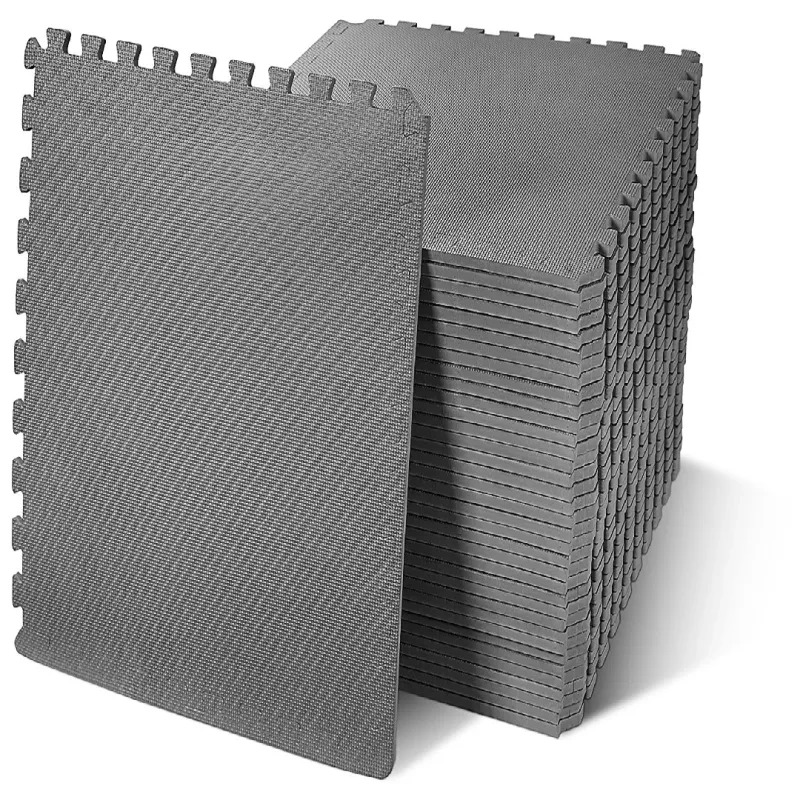
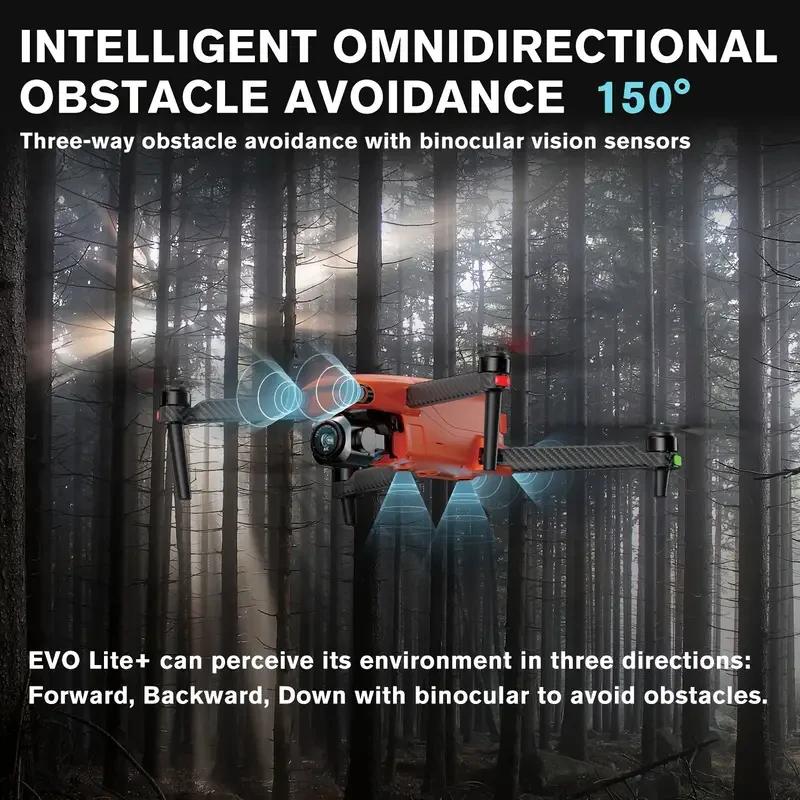







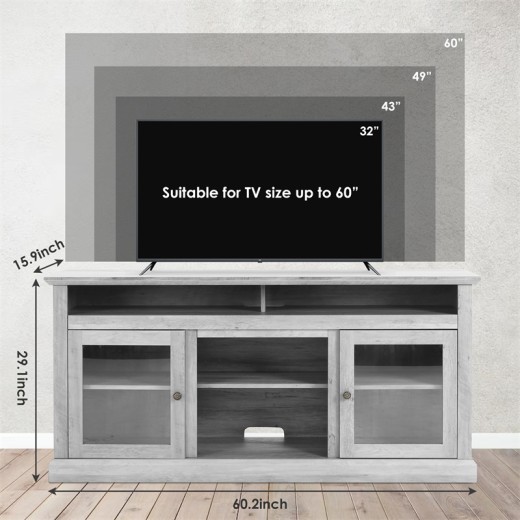







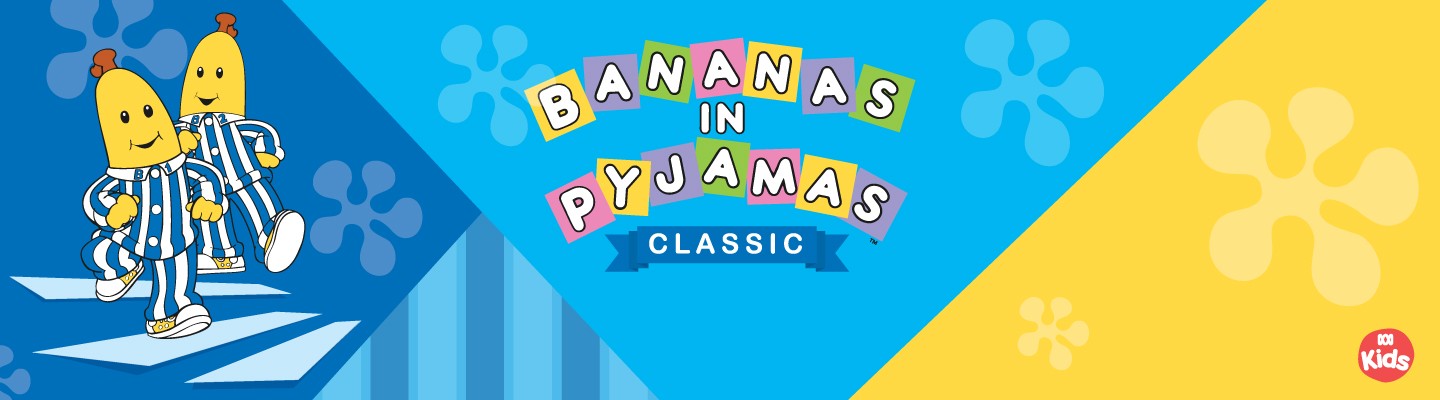

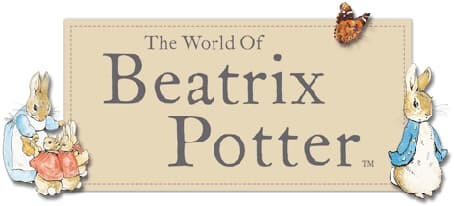

.jpg)






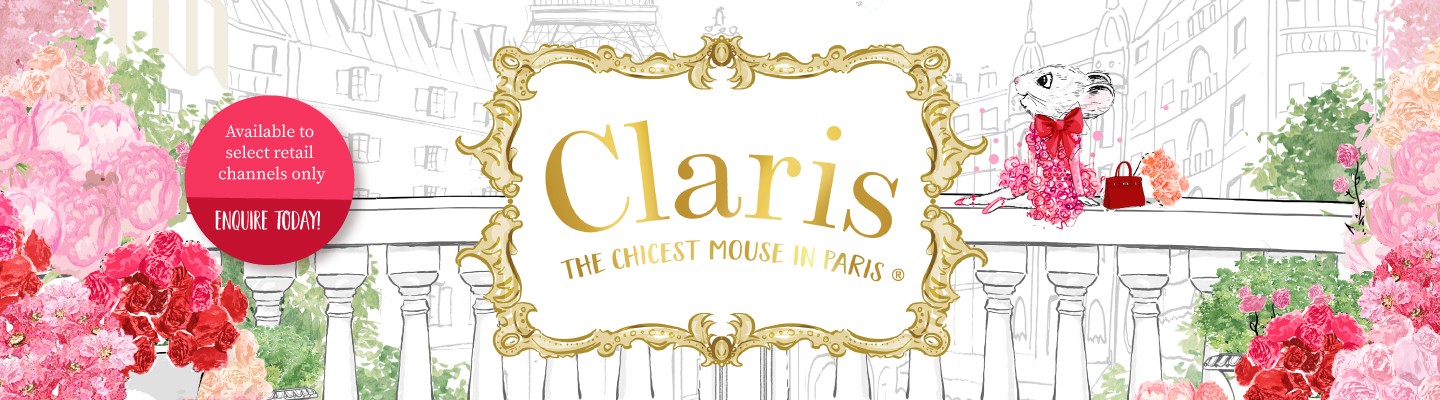


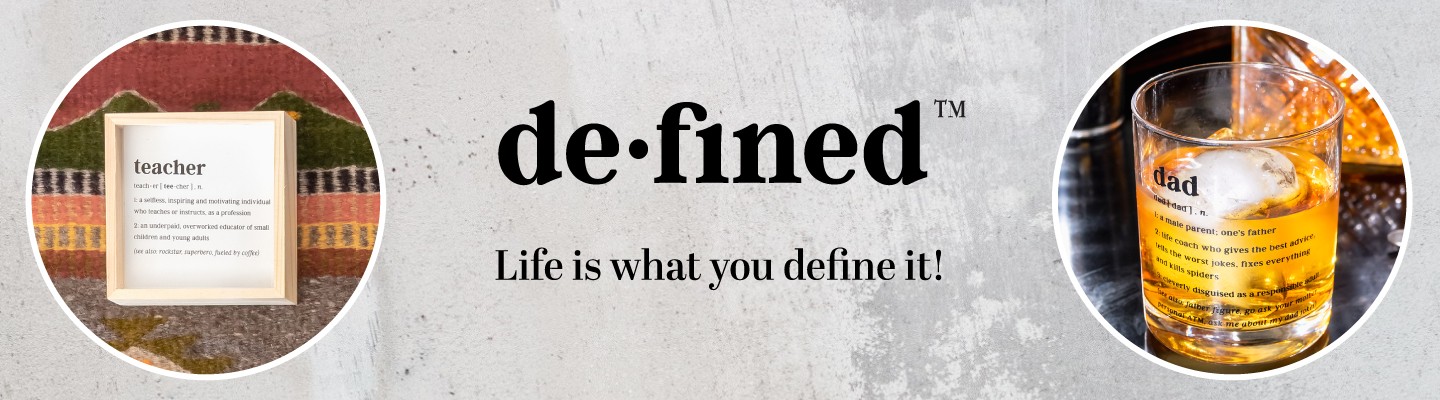







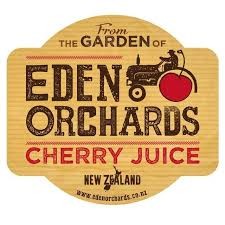








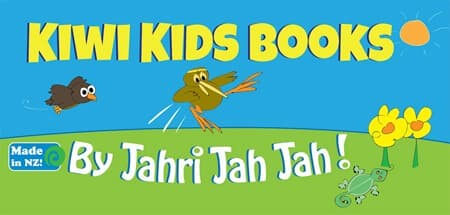





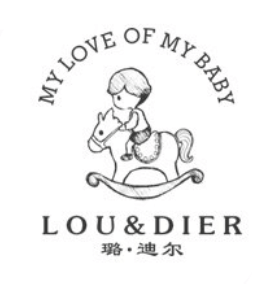



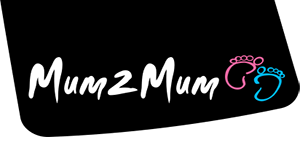

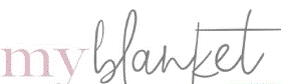




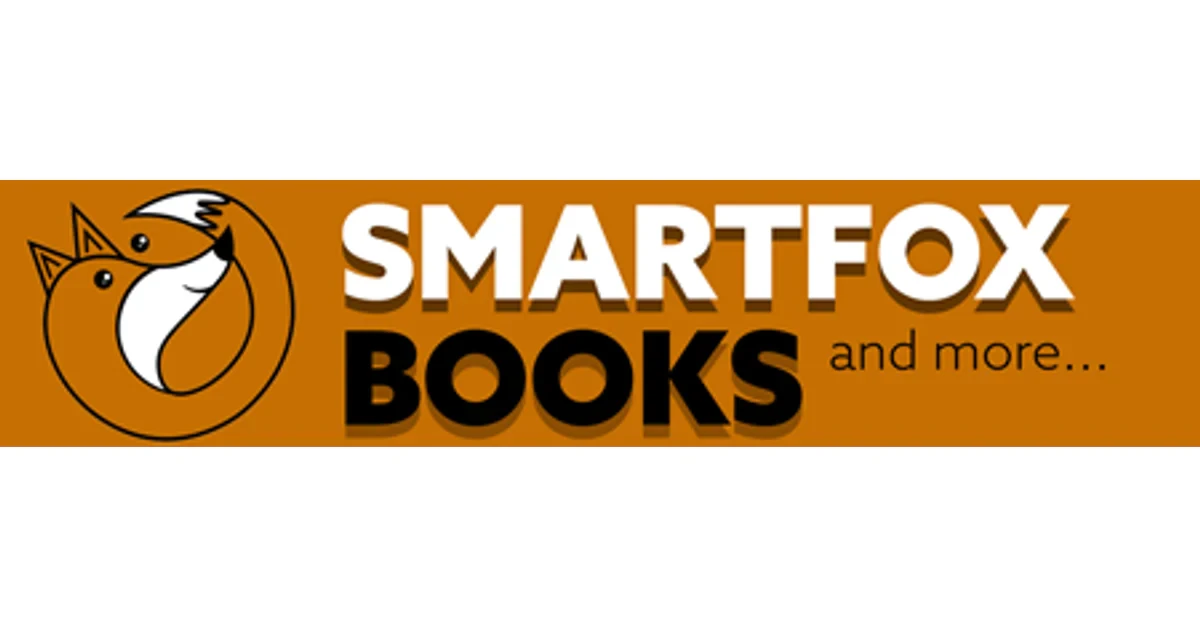


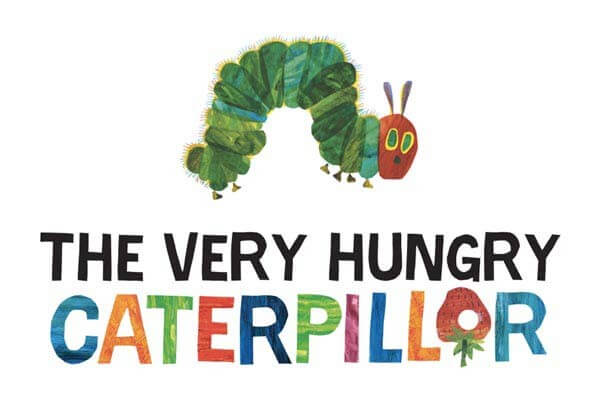

ulva-Logo.jpg)
